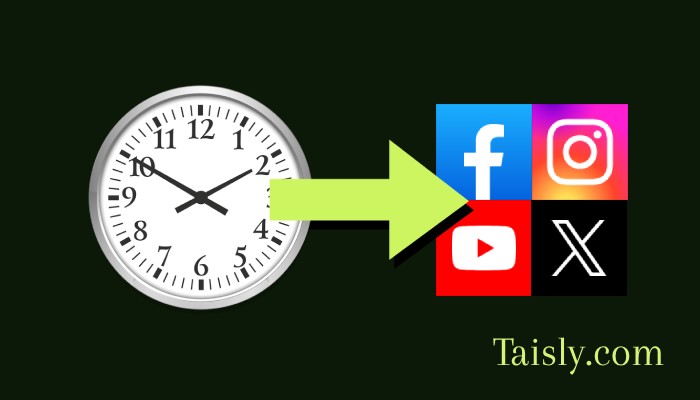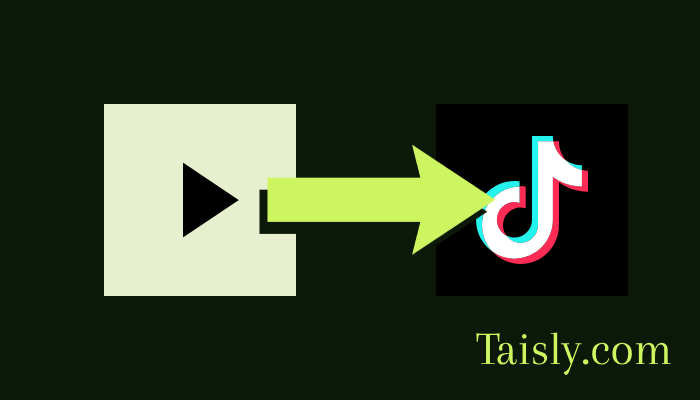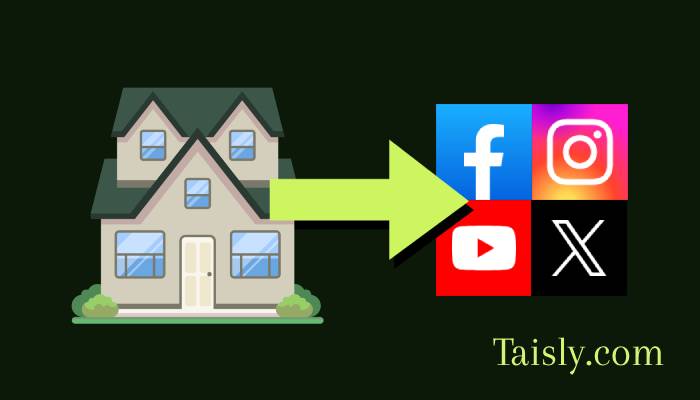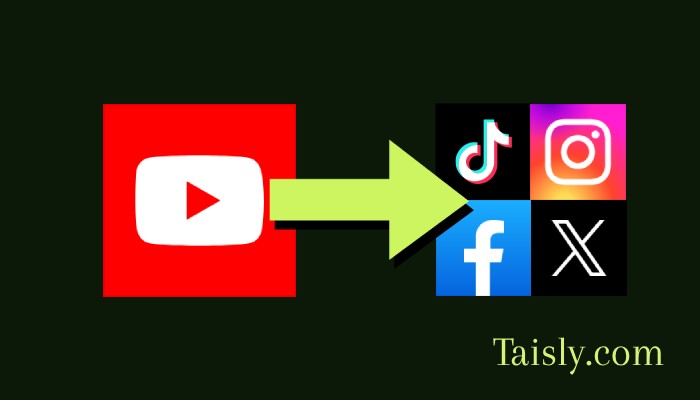
How to Repost YouTube Shorts to Different Social Media Platforms: Complete Automation Guide
Want to maximize your YouTube Shorts reach without spending hours manually reposting to every platform? You're in the right place! This comprehensive guide will show you exactly how to automatically repost your YouTube Shorts to TikTok, Instagram Reels, Facebook, X (Twitter), and other social media platforms using Taisly's powerful automation tools.
Why Repost YouTube Shorts to Multiple Platforms?
Before diving into the how-to, let's understand why cross-posting your YouTube Shorts is crucial for content creators:
Massive Audience Expansion
Each social media platform has its own unique audience demographics and viewing habits. When you repost your YouTube Shorts across multiple platforms, you're not just doubling your views, you're potentially reaching millions of new viewers who might never discover your content otherwise.
Algorithm Diversification
Relying on just YouTube's algorithm is risky. By distributing your Shorts across TikTok, Instagram Reels, Facebook, and other platforms, you're protecting yourself against algorithm changes and ensuring consistent visibility.
Time Efficiency at Scale
Manual reposting takes hours every week. With automation, you can repost YouTube Shorts to TikTok and 10+ other platforms in just minutes, freeing up time for creating better content.
Revenue Diversification
Different platforms offer various monetization opportunities. Your YouTube Short might perform moderately on YouTube but go viral on TikTok or Instagram Reels, opening new revenue streams.
Complete List: Where to Repost Your YouTube Shorts
Taisly supports automatic reposting of YouTube Shorts to these major platforms:
Primary Short-Form Video Platforms
- Repost YouTube Shorts to TikTok - Reach TikTok's billion+ users
- Repost YouTube Shorts to Instagram Reels - Tap into Instagram's massive audience
- Repost YouTube Shorts to Snapchat - Connect with younger demographics
Major Social Networks
- Repost YouTube Shorts to Facebook - Access Facebook's diverse user base
- Repost YouTube Shorts to X (Twitter) - Engage with the X community
- Repost YouTube Shorts to Threads - Leverage Meta's newest platform
Niche & Regional Platforms
- Repost YouTube Shorts to Reddit - Target specific communities
- Repost YouTube Shorts to Telegram - Reach global audiences
- Repost YouTube Shorts to Line - Popular in Asia-Pacific regions
- Repost YouTube Shorts to REDnote (小红书) - Chinese social commerce platform
- Repost YouTube Shorts to Douyin (抖音) - TikTok's Chinese counterpart
Step-by-Step Guide: How to Set Up YouTube Shorts Auto-Reposting
Step 1: Connect Your YouTube Account to Taisly
First, you'll need to connect your YouTube account to Taisly's platform:
- Log into your Taisly dashboard
- Click the "+" button to add a new social media account
- Select YouTube from the list of available platforms
- Authorize Taisly to access your YouTube channel
- Confirm your YouTube Shorts channel is properly connected
Pro Tip: Make sure your YouTube channel has Shorts content ready for reposting. Taisly works best with channels that have at least 5-10 published Shorts.
Step 2: Add Your Target Platforms
Next, connect all the platforms where you want to automatically repost your YouTube Shorts:
For TikTok Reposting:
- Connect your TikTok account following similar steps to Instagram connection
- Ensure you have a TikTok Pro account for best results
- Verify posting permissions are enabled
For Instagram Reels Reposting:
- Connect your Instagram Business or Creator account
- Follow our detailed Instagram connection guide
- Confirm Reels posting is authorized
For Facebook Reposting:
- Link your Facebook Page (personal profiles have limitations)
- Enable video posting permissions
- Set up Facebook Business Suite integration if needed
For X (Twitter) Reposting:
- Connect your X account with media upload permissions
- Verify your account is in good standing
- Enable video tweet capabilities
Step 3: Configure Auto-Reposting Rules
Now set up your automation preferences:
- Choose Source Content: Select which YouTube Shorts to repost (new uploads, specific playlists, or manual selection)
- Set Posting Schedule: Determine optimal posting times for each platform using our best time to post guide
- Customize Captions: Adapt your YouTube descriptions for each platform's style and character limits
- Add Platform-Specific Hashtags: Optimize discoverability with relevant hashtags for each platform
Step 4: Test Your Setup
Before going live, test your configuration:
- Run a test repost to one platform first
- Check video quality and formatting
- Verify captions and hashtags appear correctly
- Ensure all links and mentions work properly
Step 5: Launch Your Automation
Once everything is configured and tested:
- Activate auto-reposting for all connected platforms
- Monitor performance across different platforms
- Adjust settings based on engagement data
- Scale up by adding more platforms as needed
Platform-Specific Optimization Tips
YouTube Shorts to TikTok Optimization
When you repost YouTube Shorts to TikTok, consider:
- TikTok prefers vertical 9:16 aspect ratio
- Use trending TikTok sounds when possible
- Adapt hashtags to TikTok's trending tags
- Post during TikTok's peak hours (6-10 PM local time)
YouTube Shorts to Instagram Reels Optimization
For reposting YouTube Shorts to Instagram Reels:
- Leverage Instagram's music library
- Use Instagram-specific hashtags and location tags
- Optimize for Instagram's Explore page algorithm
- Cross-promote to Instagram Stories
YouTube Shorts to Facebook Optimization
When you repost YouTube Shorts to Facebook:
- Focus on community engagement
- Use Facebook Groups for niche targeting
- Optimize for Facebook Watch
- Include compelling thumbnails
Advanced Automation Strategies
Batch Processing
Set up bulk reposting for multiple YouTube Shorts simultaneously:
- Upload multiple Shorts at once
- Queue them for staggered posting across platforms
- Maintain consistent posting schedules
- Track performance metrics for optimization
Content Adaptation
Automatically adapt your content for different platforms:
- Resize videos for platform requirements
- Generate platform-specific captions
- Add watermarks or branding elements
- Include platform-appropriate calls-to-action
Analytics Integration
Monitor your cross-posting performance:
- Track engagement rates across platforms
- Identify top-performing content types
- Optimize posting times based on data
- Adjust automation rules for better results
Common Challenges and Solutions
Video Quality Issues
Problem: Videos lose quality during reposting
Solution: Use Taisly's high-quality compression settings and ensure your original YouTube Shorts are uploaded in maximum resolution
Caption Formatting Problems
Problem: Captions don't display correctly on different platforms
Solution: Create platform-specific caption templates and use Taisly's caption customization features
Hashtag Optimization
Problem: Using the same hashtags across all platforms
Solution: Research platform-specific trending hashtags and create custom hashtag sets for each platform
Timing Conflicts
Problem: Posting at suboptimal times across different time zones
Solution: Use Taisly's smart scheduling to post at optimal times for each platform's primary audience
Measuring Success: Key Metrics to Track
Engagement Metrics
- Views per platform: Compare performance across TikTok, Instagram, Facebook, etc.
- Engagement rates: Likes, comments, shares relative to views
- Follower growth: Track new followers gained from each platform
- Click-through rates: If using links in captions or bio
Revenue Metrics
- Platform-specific earnings: Compare monetization across platforms
- Conversion rates: Track sales or sign-ups from each platform
- Cost per acquisition: Calculate marketing efficiency
- Brand partnership opportunities: Monitor collaboration requests
Why Choose Taisly for YouTube Shorts Reposting?
- ✅ Maintains video quality across all platforms
- ✅ Smart scheduling for optimal posting times
- ✅ Platform-specific optimization features
- ✅ Bulk processing for multiple videos
- ✅ Advanced analytics and performance tracking
- ✅ 24/7 customer support for creators
- ✅ Free plan available with paid upgrades
Real Creator Success Stories
Sarah's Fitness Channel Results: "After using Taisly to repost my YouTube Shorts to TikTok and Instagram Reels, my total views increased by 340% in just 2 months. What used to take me 3 hours of manual posting now takes 5 minutes!"
Gaming Creator Mike's Experience: "I was skeptical about automation, but Taisly's platform-specific optimization helped my YouTube Shorts perform even better on TikTok. My follower count grew from 10K to 50K across all platforms in 6 months."
Conclusion: Maximize Your YouTube Shorts Reach Today
Don't let your amazing YouTube Shorts content stay confined to just one platform! With Taisly's comprehensive automation tools, you can easily repost YouTube Shorts to TikTok, Instagram Reels, Facebook, and 9+ other major platforms automatically.
The social media landscape is more competitive than ever, but with the right automation strategy, you can:
- Save 10+ hours per week on manual reposting
- Increase your total video views by 200-400%
- Grow your follower count across all platforms
- Diversify your revenue streams
- Future-proof your content strategy
Ready to transform your YouTube Shorts into a multi-platform success story? Start your free Taisly account today and join thousands of creators who are already maximizing their reach with automated cross-posting!
Frequently Asked Questions
Q: Will reposting my YouTube Shorts to other platforms hurt my YouTube performance?
A: No! Cross-posting can actually improve your YouTube performance by driving traffic back to your channel from other platforms.
Q: Can I customize content for each platform automatically?
A: Yes! Taisly offers platform-specific customization for captions, hashtags, thumbnails, and posting schedules.
Q: How long does it take to set up automation?
A: Most creators complete their full setup in under 30 minutes, including connecting all accounts and configuring preferences.
Q: Can I still post manually while using automation?
A: Absolutely! Taisly's automation works alongside your manual posting strategy, giving you complete flexibility.
Start maximizing your YouTube Shorts reach today with Taisly's powerful automation platform! 🚀