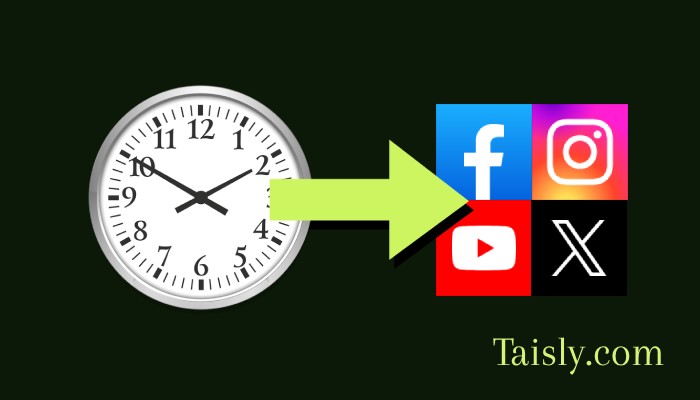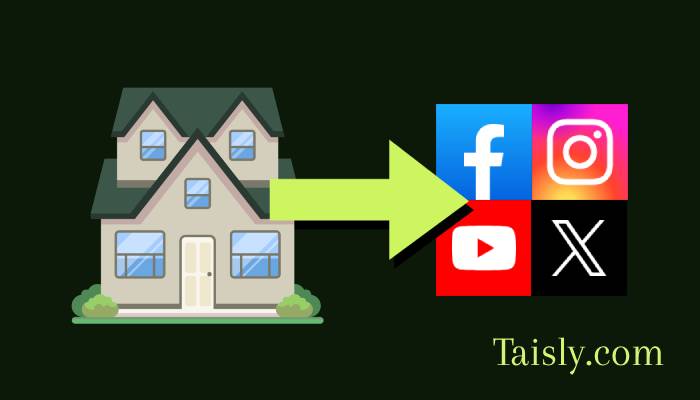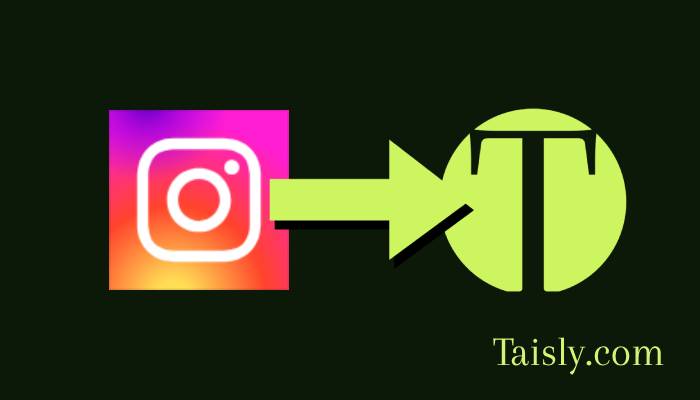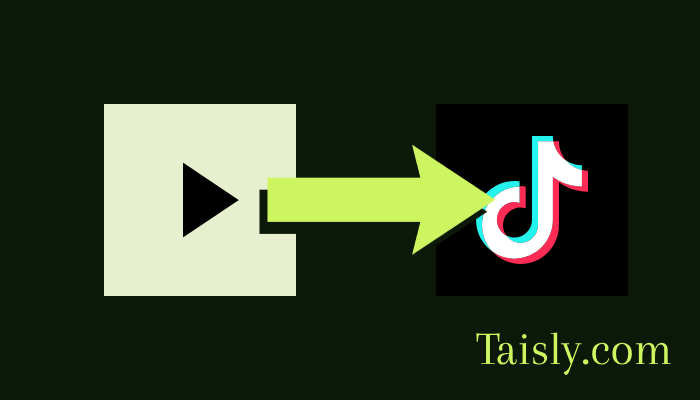
How to Auto Post Video to TikTok in 2024
Social media is the go-to place for creators to connect with their audience. Whether you're a content creator or a social media manager, sharing your content efficiently across different platforms is crucial for reaching a wider audience and boosting engagement. Let's explore how you can seamlessly post your videos on TikTok.
What is Auto-Posting?
Auto-posting simplifies the process of sharing your content by automatically posting your videos directly to TikTok without needing manual intervention. This not only saves you time but also ensures that your content reaches your TikTok audience promptly.
Step-by-Step Guide:
Step 1: Find the Right Tool
To automate your video posting on TikTok, you'll need a reliable third-party tool like Taisly that supports direct posting to TikTok. Look for features like scheduled posting and analytics to help you manage your content effectively.
Step 2: Connect Your Account
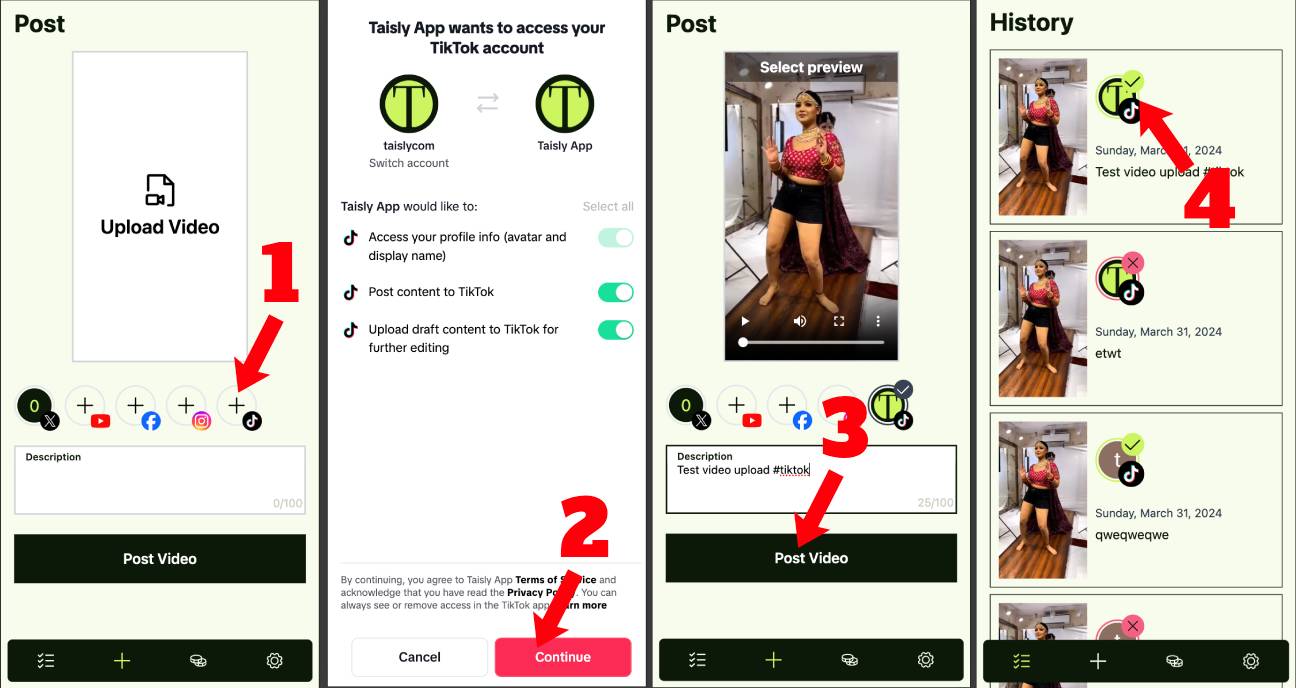
Once you've chosen your preferred tool, connect your TikTok account to the platform. This allows the tool to post videos directly to your TikTok profile on your behalf. Make sure to grant the necessary permissions for a smooth integration.
Step 3: Customize Your Settings
Before you start auto-posting, customize your posting settings according to your preferences. You can set the posting frequency, choose specific videos to post, and add captions or hashtags to enhance engagement. Tailoring these settings ensures that your content aligns with your audience's interests.
Step 4: Schedule Your Posts
Take advantage of the scheduling feature offered by your chosen tool. This allows you to plan your content in advance and maintain a consistent posting schedule on TikTok. Whether you're promoting a new product or participating in trending challenges, scheduling ensures that your content goes live at the right time.
Step 5: Monitor Your Performance
After your videos are posted on TikTok, keep track of their performance using the analytics provided by your auto-posting tool. Monitor metrics such as views, likes, comments, and shares to gauge the engagement level of your content. Use this data to refine your content strategy and optimize future posts for better results.
Benefits of Auto-Posting on TikTok:
- Time-Saving: Auto-posting eliminates the need for manual uploading, allowing you to focus more on creating high-quality content.
- Consistency: By scheduling your posts in advance, you can maintain a consistent presence on TikTok, keeping your audience engaged.
- Wider Reach: Automatically posting your videos on TikTok helps you reach a larger audience, increasing your visibility and potential for growth.
In conclusion, auto-posting videos on TikTok is a convenient and effective way to expand your online presence and engage with your audience. By following these steps and leveraging the power of automation, you can streamline your content sharing process and achieve better results on TikTok.