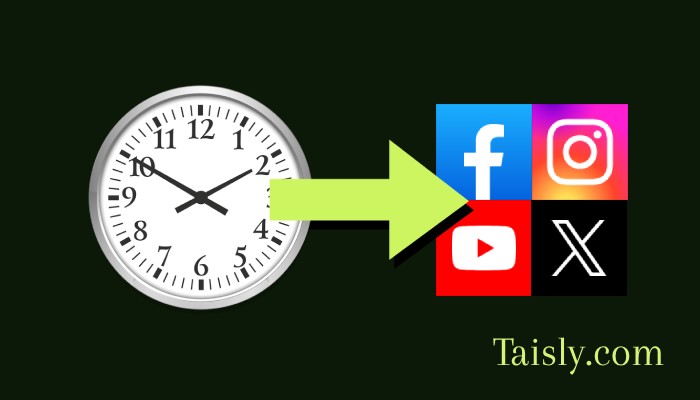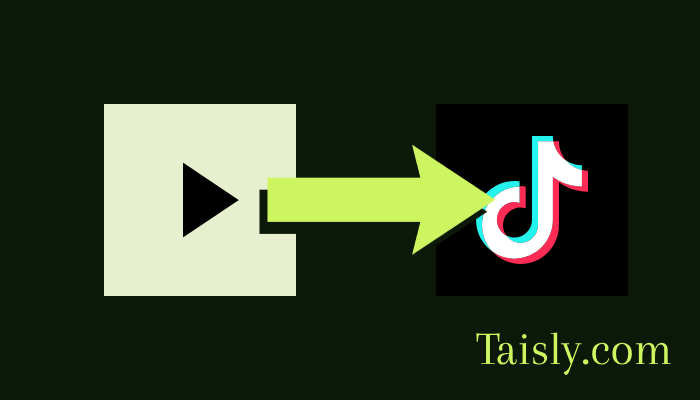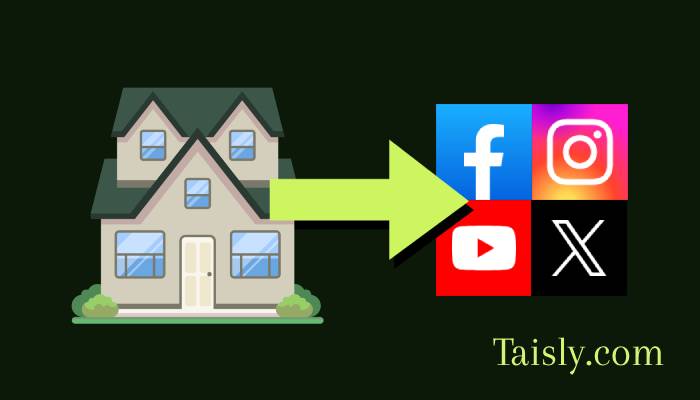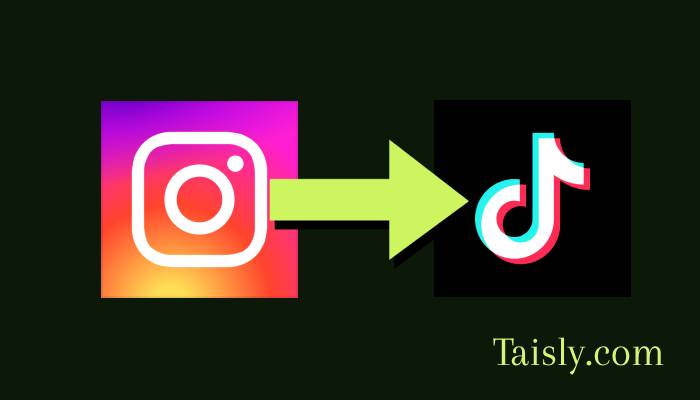
How to Repost Instagram to TikTok in 2025 (The Easy Way)
Let's be real. You, me, every content creator out there we're all on the same content treadmill. You pour your heart into creating the perfect Instagram Reel. It's funny, it's engaging, it's got a trending sound... and then what? You have to do it all over again for TikTok 😫
Sound familiar? For ages, I was stuck in that loop. But what if I told you there’s a better way to handle your Instagram to TikTok workflow? A way to get your content in front of millions more people without doubling your work
This is my complete guide on how to do just that. We'll cover the classic manual way (with some pro-tips) and the automatic method I personally use
Why Even Bother Reposting from Instagram to TikTok?
You might be thinking, "Isn't it lazy to just copy-paste my content?" Absolutely not! It's smart. Here’s why:
- Two Different Worlds, Two Huge Audiences: The people who see your Reel might never see your TikTok, and vice-versa. Why limit your reach?
- Give Your Content a Second Chance: Sometimes a video that flops on Instagram's algorithm can absolutely explode on TikTok’s "For You Page." You never know what will hit!
- Work Smarter, Not Harder: You already did the hard work of creating the video. Reposting is about maximizing its value.
The Old-School Grind: Manually Moving from Instagram to TikTok
This is the traditional route. It works, but it’s a time-sink. Here’s the play-by-play of the manual Instagram to TikTok shuffle:
Step 1: The Download Dance
First, you have to save the video from Instagram. Open the Reel, tap the three dots (...), and hit Download. If it works, great. If not, you’re off to find a sketchy third-party downloader website. Fun.
Step 2: The Watermark War
Now you have a video with a big ol' Instagram watermark on it. Let's be blunt: TikTok's algorithm doesn't love that. So, you have to open a video editor (like CapCut) and find a way to crop, blur, or cover up the watermark without making your video look weird.
Step 3: The Re-Upload Crawl
Finally, you open TikTok, tap the + button, find the edited video in your gallery, and upload it. You rewrite the caption, try to remember all the hashtags you used, pick a cover... and then you can post.
Doing this for one video is annoying. Doing it for several videos a week is a recipe for burnout.
Automatic Bliss: The Effortless Way to Go from Instagram to TikTok
After getting fed up with the manual grind, I found a tool that changed everything. With Taisly, you can automatically repost your Instagram Reels to TikTok. It's my secret weapon.
Here’s how easy it is:
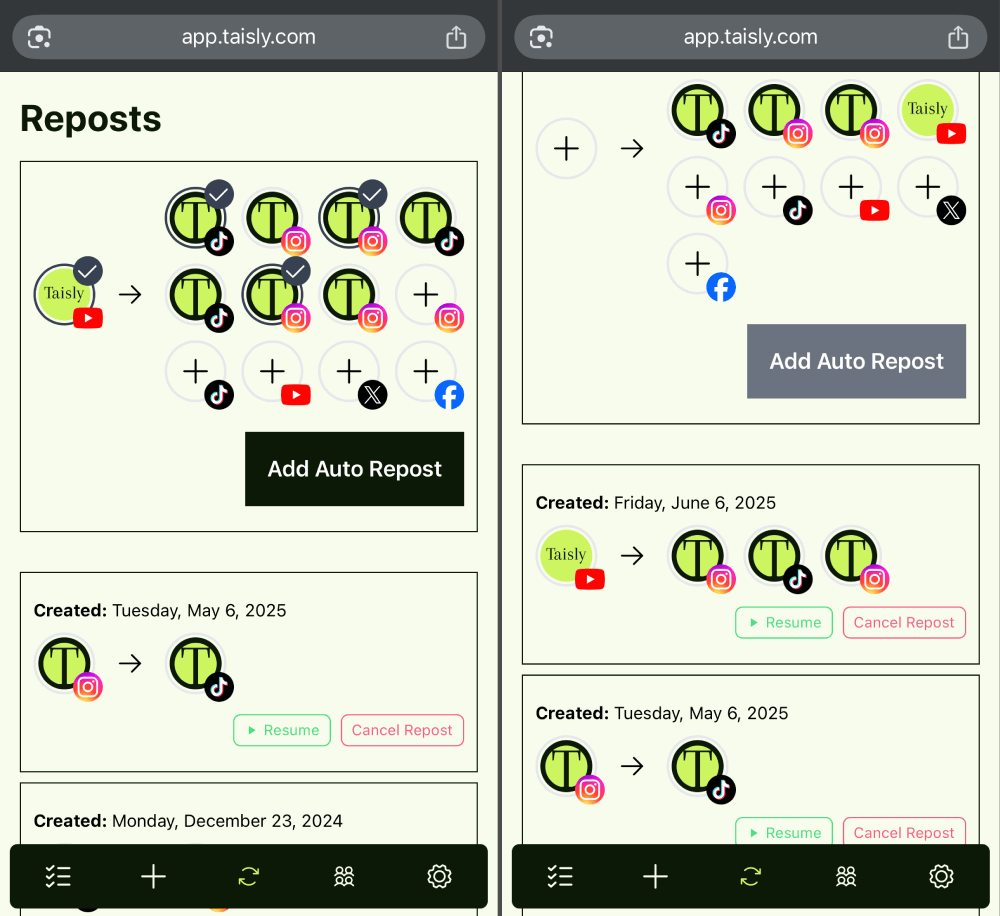
- Connect Your Accounts: Link your Instagram and TikTok profiles in the Taisly App It's a one-time setup.
- Tell It What to Do: You can choose specific Reels to send over or even set it up to happen automatically
- Done. Seriously. Taisly handles the rest. No downloads, no watermarks, no re-uploads. Your Instagram to TikTok pipeline is now on autopilot. You just saved yourself hours
Why This is a Game-Changer for Creators:
- You Get Your Time Back: Think of all the time you save. Time you can use for creating new content, or, you know, sleeping
- You Look More Professional: Your content appears seamlessly on both platforms. No weird crops or blurry watermarks
- You're Always On: Even when you're taking a break, your content is still being shared and finding new audiences
More Pro-Tips for Winning on TikTok
Whether you post manually or automatically, keep these in mind:
- TikTok Native Text is Your Friend: Even if your video is ready to go, consider adding one small caption using TikTok's own text feature. The algorithm seems to like it
- Find the best time to post on TikTok: Don't just post whenever. Posting when your audience is most active gives your video a huge initial boost
- Master the Full Ecosystem: Don't just stop at TikTok. You can use the same automated workflow to repost to YouTube Shorts, or even flip it and repost from TikTok back to Instagram Reels if that's your main hub. It's all about being everywhere your audience is
Ready to stop the grind and start growing? Give Taisly a try. Trust me, your future self will thank you.