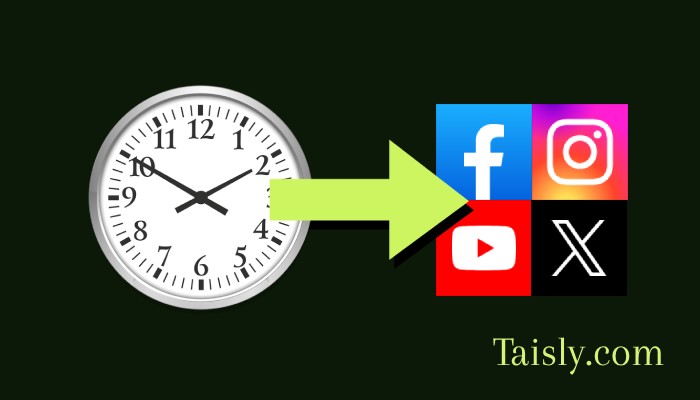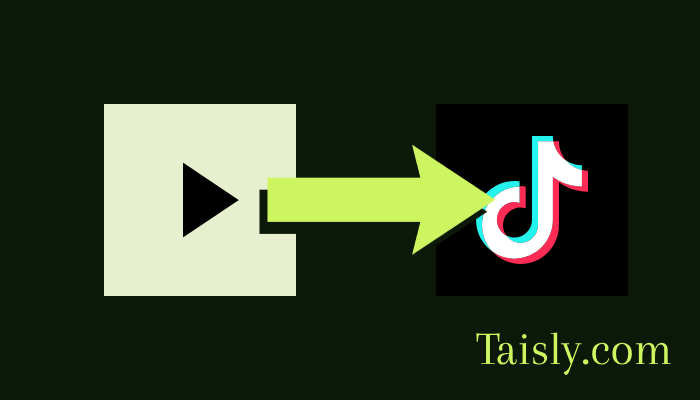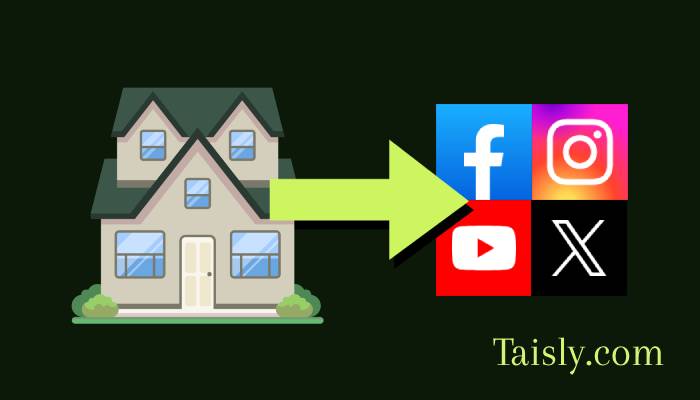How to Link Instagram on TikTok in 2025
TL;DR: To link Instagram on TikTok, open TikTok > Profile > Edit profile > Instagram, sign in to Instagram, and allow access. If you do not see the Instagram option, update the app, log in to Instagram in your browser first, clear TikTok cache, then try again
If you want to grow across platforms, learning how to link Instagram on TikTok is a smart first step. It helps fans jump straight to your IG, boosts your reach, and makes brand deals easier because your audience can follow you everywhere
How to link Instagram on TikTok (step-by-step)
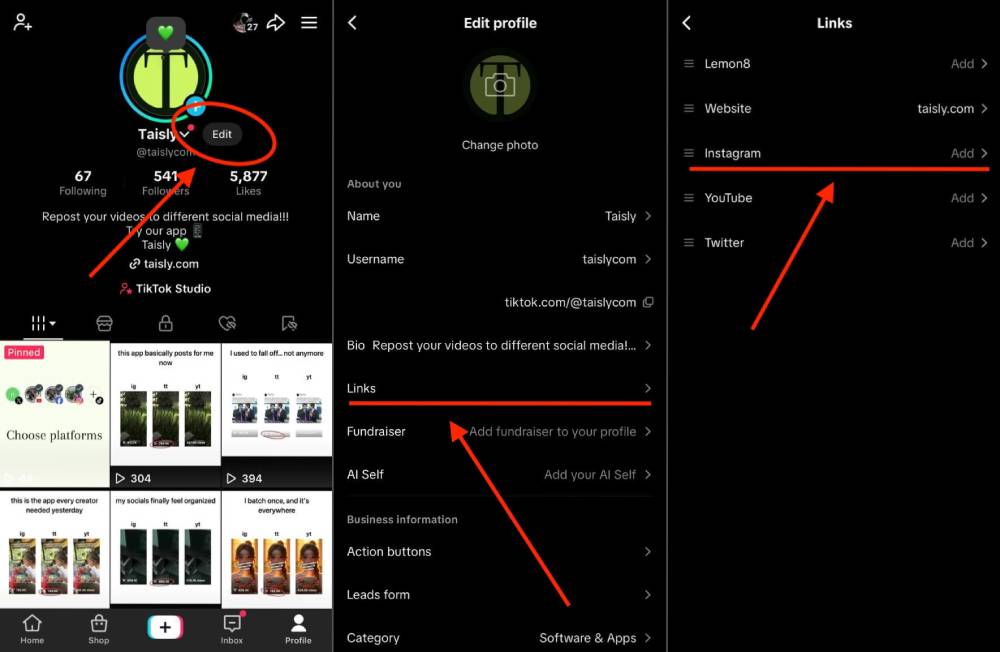
Open the TikTok app and go to your Profile. Tap Edit profile, then tap Instagram. You will be redirected to an Instagram login screen. Sign in to your Instagram account and tap Allow to connect. Go back to your TikTok profile and you should see the Instagram icon under your bio. Tap it to confirm it opens your Instagram profile.
Want to change the linked account later? Repeat the same path in Edit profile and choose Unlink, then connect the new Instagram
If the Instagram option is missing
Sometimes the Instagram button does not appear. Here are quick fixes that usually help:
- Update TikTok to the latest version in the App Store or Google Play
- Make sure you can log in to instagram.com in your phone’s default browser
- Clear TikTok cache (Profile > Menu > Settings and privacy > Cache & Cellular > Clear cache)
- Turn off VPN, then restart the app
- Log out and back in to TikTok, or reinstall the app
- Switch device language to English temporarily, then check Edit profile again
If you still do not see it, it may be a regional rollout. Try again after updating the app in a few days.
How to unlink Instagram from TikTok
Go to Profile > Edit profile > Instagram and choose Unlink. Your Instagram icon will disappear from your TikTok profile. You can link it again anytime.
Tips to get more results after you link
Linking is only the start. Use these simple tips to grow faster:
- Match usernames on TikTok and Instagram so people find you easily
- Add a short call-to-action in your TikTok bio, like "New posts on IG - tap the icon"
- Cross-post your best videos to reach more people
- Post when your audience is active. Check the best time to post on TikTok here: best time to post on TikTok
If you want to go further, automate cross-posting. You can automatically share your TikToks to other platforms without manual downloads or watermarks:
- Schedule posts for TikTok, Instagram, YouTube, Facebook, X...
- Manage multiple accounts in one clean dashboard
- Auto repost videos across platforms
Linking Instagram on TikTok gives your audience a direct path to more of your content. Keep it simple, keep it consistent, and use automation to save time while you grow on every platform