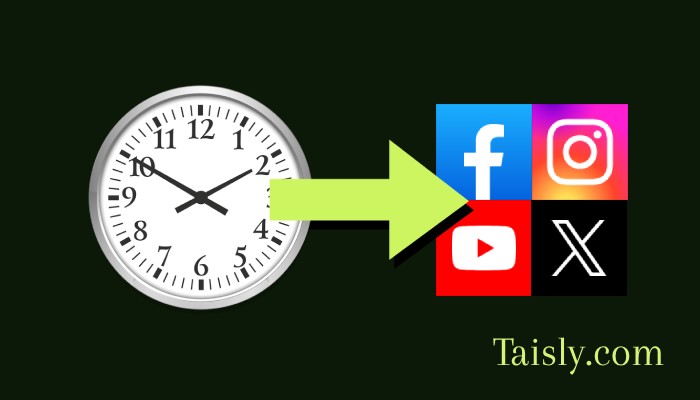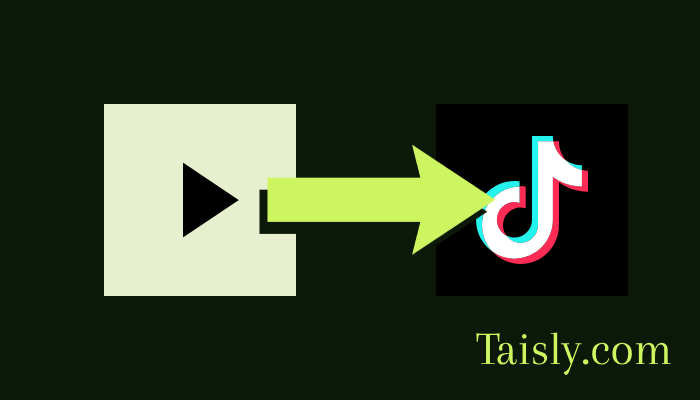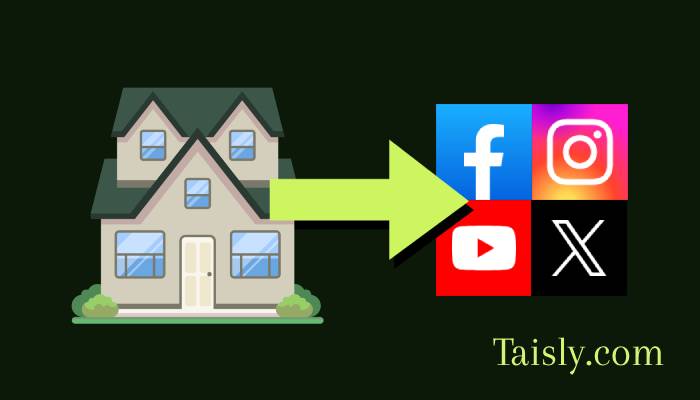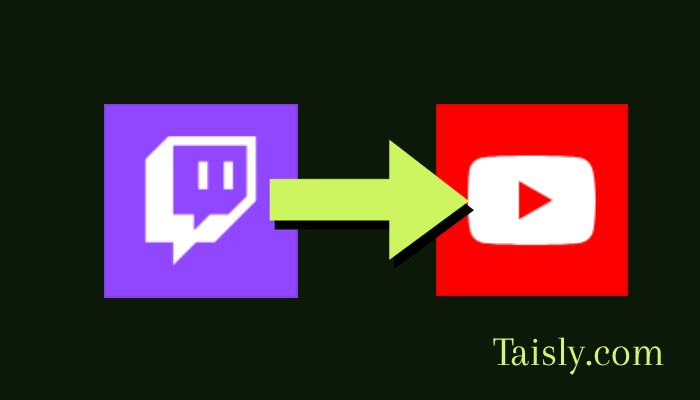
How to Post Twitch Clips to YouTube Automatically
As a streamer, your best moments deserve to be seen by more people! Sharing your awesome Twitch clips to YouTube is a great way to grow your audience. But downloading clips and uploading them one by one takes so much time. Let me show you how to post your Twitch clips to YouTube both manually and automatically, so you can focus on creating amazing content!
Manual Posting: The Old Way That Takes Forever
Posting your Twitch clips to YouTube by hand works, but it's super time-consuming. Here's how it's usually done:
Step 1: Download Your Twitch Clip
First, you need to get the clip from Twitch to your computer. Here's how:
- Find the clip you want to share on Twitch
- Click the "Share" button
- Click "Download" to save it to your computer
- Wait for the download to finish
Step 2: Upload to YouTube
Once you have the clip saved on your computer:
- Go to YouTube and sign in
- Click the camera icon in the top right and select "Upload video"
- Drag and drop your Twitch clip or click to select it
- Add a title, description, and tags (don't forget to mention it's from your Twitch stream!)
- Choose a thumbnail
- Set any other options you want
- Click "Publish" and wait for it to upload
This works fine if you only have a few clips, but it takes a lot of time that you could spend streaming or making more content!
Automatic Posting: The Super Easy Way
Why waste time doing all those steps when you can post your Twitch clips to YouTube automatically? With our tool, you can share your best moments without all the extra work. Here's how it works:
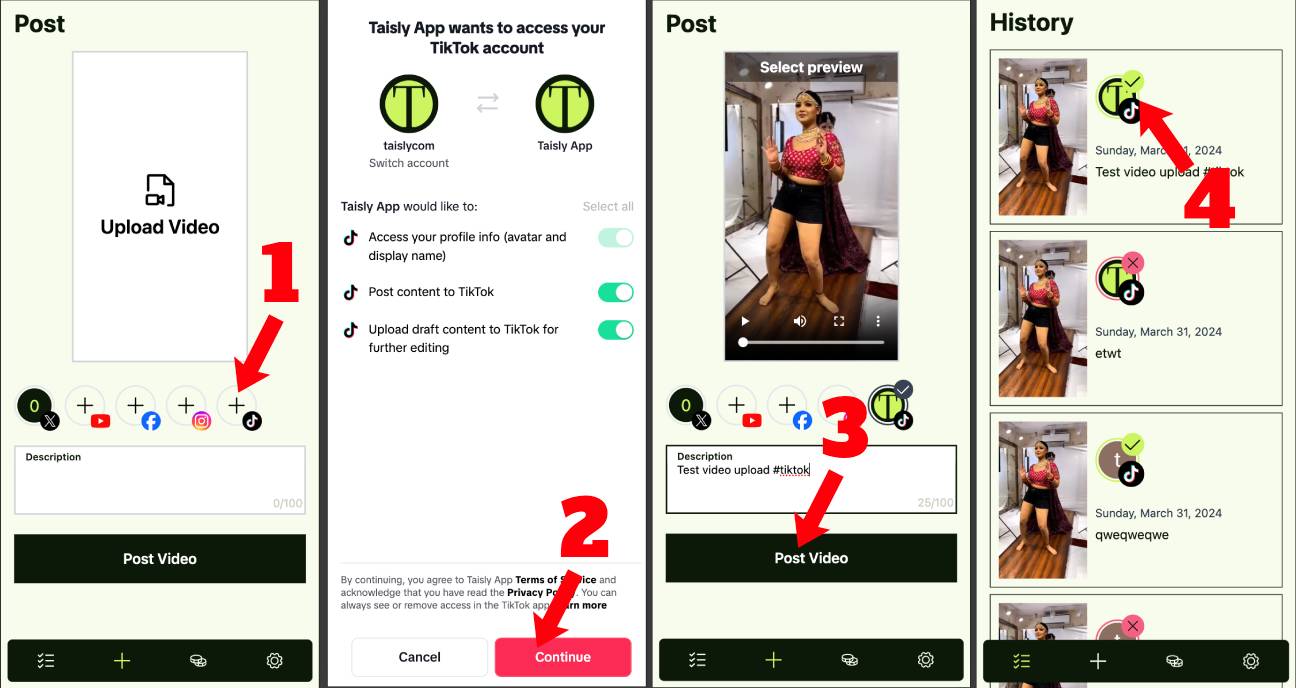
- Open our app by clicking this link Taisly App.
- Add YouTube Account: Connect your YouTube account to our platform. This makes it super easy to send clips straight from Twitch to YouTube without downloading anything.
- Choose Clip: Select the Twitch clip you want to share. Our tool works with all types of clips and highlights from your streams.
- Post!: With just one click, your Twitch clip will be automatically posted to your YouTube channel. Sit back and relax while your content reaches new viewers!
Why Auto-Posting Your Twitch Clips to YouTube is Awesome
When you use our tool to automatically post your Twitch clips to YouTube, you get tons of benefits:
Even the best stream highlights can go unnoticed if you're only posting them on Twitch. Each platform has different viewers and algorithms. A clip that doesn't get many views on Twitch might go viral on YouTube!
Works With Any Streaming Platform
Taisly works with any streaming platform you use - whether it's Twitch, Kick, Facebook Gaming, or any other service. Our goal is to help you share your content more widely, no matter where you create it.
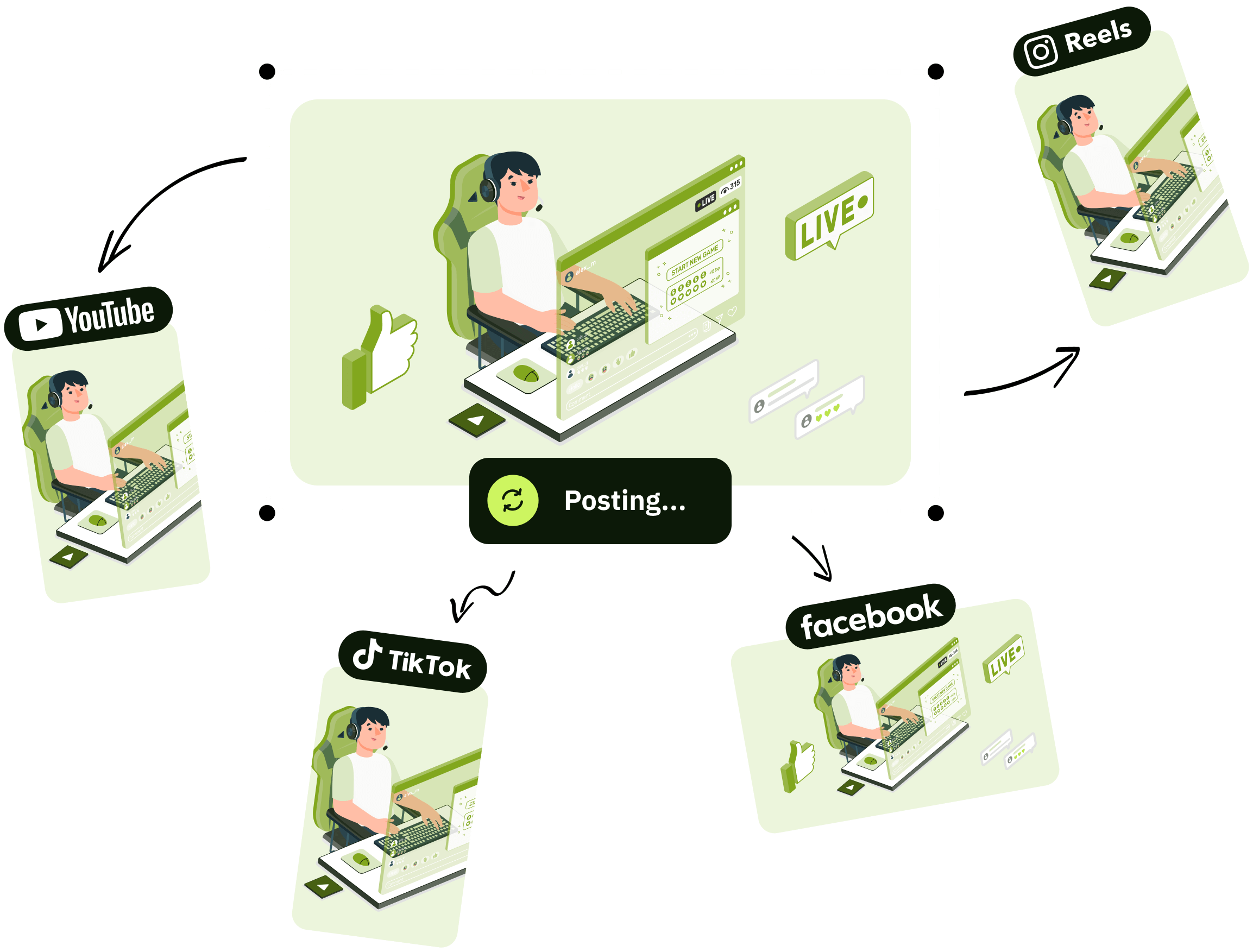
Just export your clips from your streaming platform and upload them to Taisly, or connect your streaming account directly. We handle the distribution to YouTube automatically, so you can focus on what you do best - creating great content for your viewers.
In conclusion, whether you choose to manually post your Twitch clips to YouTube or use our super easy automatic posting tool, sharing your content across platforms is one of the best ways to grow your stream. With our auto-posting solution, you can reach new viewers and build your audience without the extra work. Try it today and see how easy it can be to share your best Twitch moments on YouTube!
Did you know you can also share your content on TikTok to reach even more viewers? Or maybe you want to try sharing YouTube Shorts to Instagram Reels? The possibilities are endless!
Looking for the best time to post on YouTube Shorts? We've got you covered with our comprehensive guides and automatic scheduling.
As a company, we're always improving our tools! Soon you'll be able to automatically schedule your Twitch clips to post at the best times for YouTube engagement. Keep an eye out for these awesome new features!