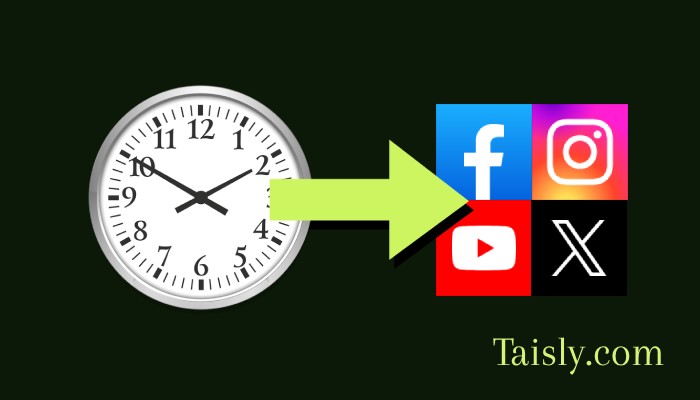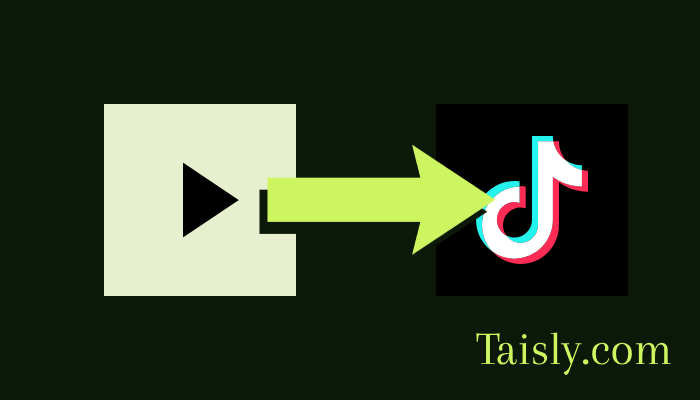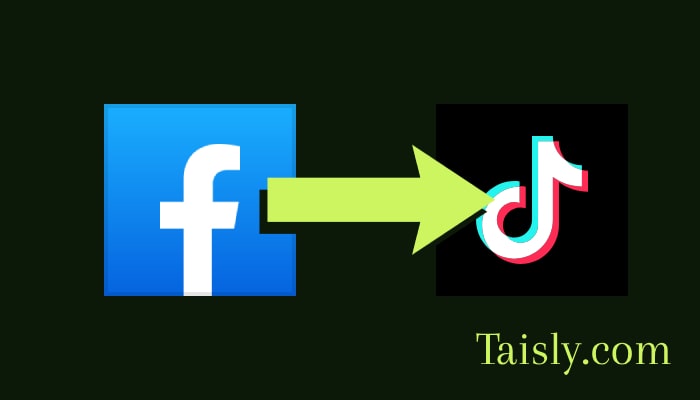How to Warm Up New Social Media Account
Starting a business and looking to attract leads through social media videos? Warming up a new account the right way is crucial. If you rush, platforms might flag your account as spam, which can hurt your reach. Follow this guide to get your account ready for success!
0. Setup
- Don't use WIFI. Every time when you use new account, use only Mobile Cellular
1. Warm Up Your New Account (2 Days Minimum)
When you create a new account, don’t rush. For at least the first two days, just act like a regular user. Spend 10–15 minutes a day doing normal activities like:
- Scrolling through your feed
- Following a few accounts you like
- Liking videos
- Leaving comments (with emojis! 🎉)
Important: Avoid following too many people or leaving excessive comments, as it can look suspicious. Platforms like TikTok or Instagram might flag your account as spam.
2. Start Posting on Day 3 (Step-by-Step Example)
After two days of warming up, you’re ready to start posting! BUT! For your first video, avoid using generated content. Here’s an example of how to create content on TikTok in a way platforms love ❤️:
TikTok
- Open the TikTok app.
- Tap the big "+" button at the bottom of the screen to open the camera.
- Record your video DIRECTLY in TikTok.
- Edit your video DIRECTLY in TikTok using effects, music, or text with its built-in tools.
- Once you're ready, add a description and tap "Post" to upload your content.
Important: Don’t mention any website in your video or description. Only refer to an app name or how to find it.
Why Does This Work?
Social media platforms prioritize content made and edited directly in their apps. This shows your account is original and genuine, increasing the chances of your post getting more visibility and engagement.
3. Take It to the Next Level with Taisly
Once your account is warmed up and you’ve posted a few times, managing your social media becomes easier with our tool Taisly
- Schedule posts for TikTok, Instagram, YouTube, Facebook, X...
- Save time by managing multiple accounts in one place
- Auto repost videos to other platforms
With Taisly, you can focus on creating great content while it handles the rest. No need to log into multiple apps — just let the automation work for you!
Ready to make your social media journey smooth and successful? Follow these steps, warm up your account, and let Taisly help you grow fast!